Support
Do you have a manual for ShaperBox 3?
Yes, we do. Download our in-depth ShaperBox 3 PDF manual for full usage instructions and an in-depth guide to all features and functions.
The manual covers ReverbShaper, TimeShaper 3, DriveShaper 2, NoiseShaper 2, FilterShaper Core 3, LiquidShaper, CrushShaper 2, VolumeShaper 7, PanShaper 4, WidthShaper 3.
Do you have video tutorials for ShaperBox 3?
Yes! Some of these videos feature older plugin versions – all techniques still apply to ShaperBox 3.
Also check out our YouTube channel, where you'll find lots of additional tips-'n'-tricks videos.
Core Tutorials
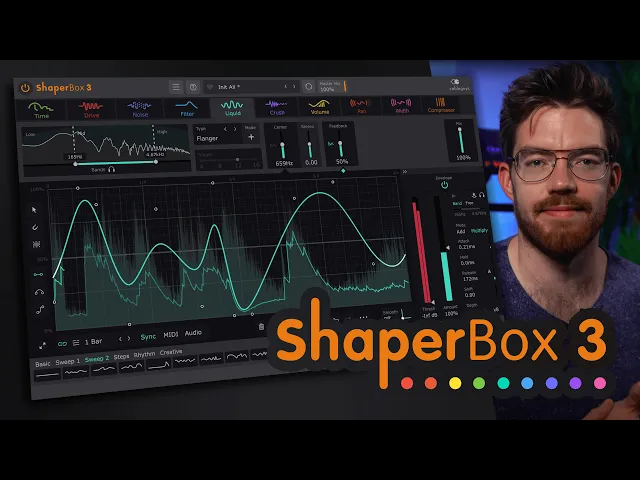



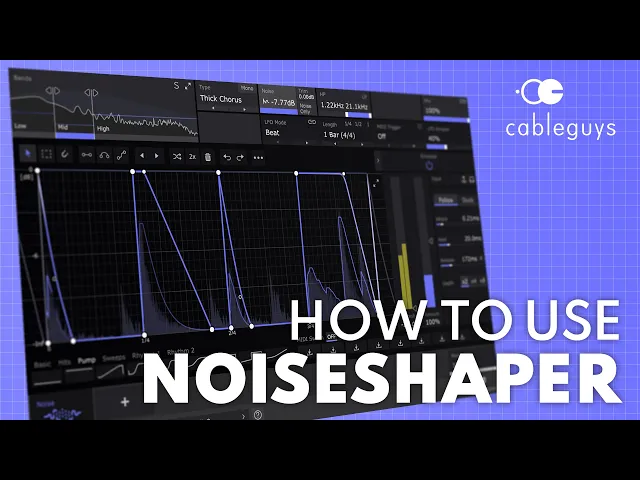
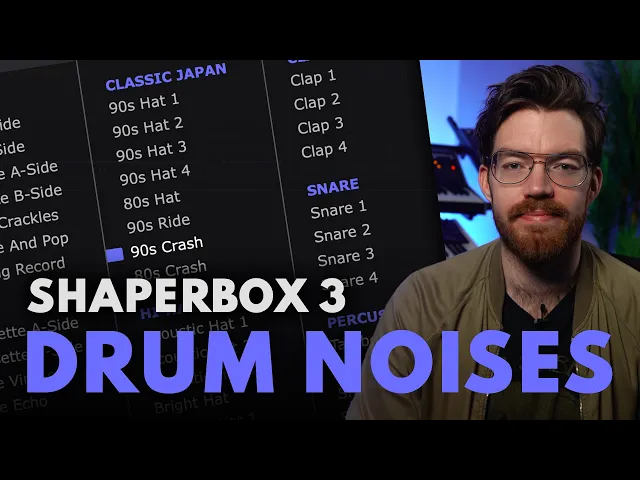

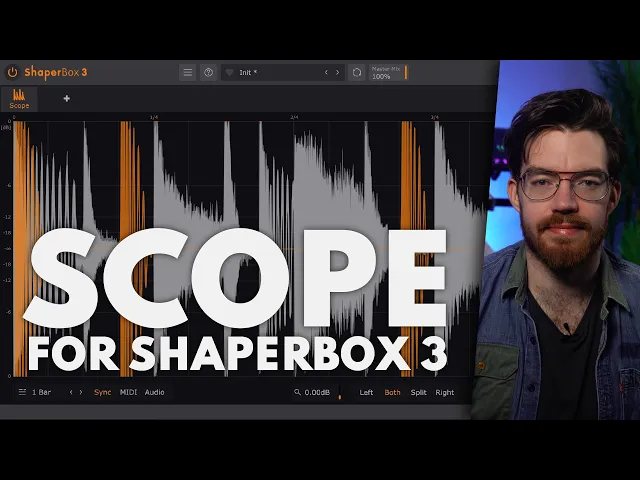

Creative Techniques


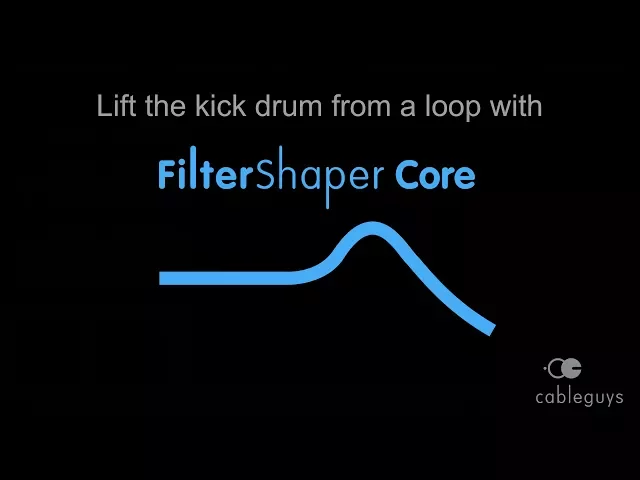
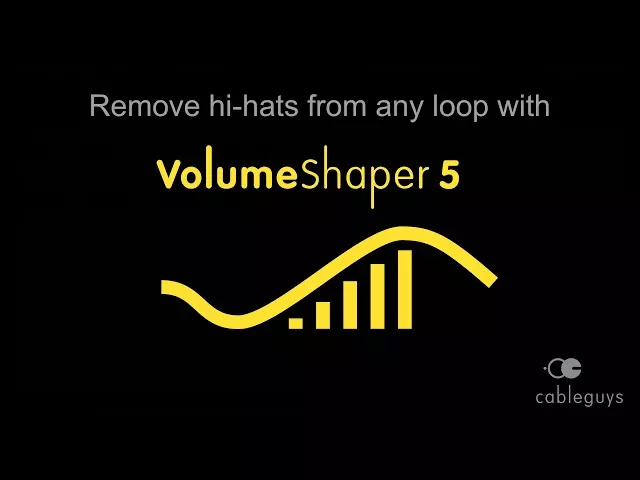
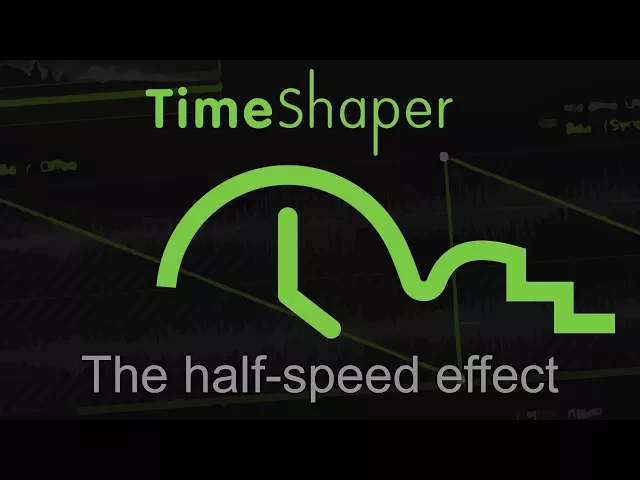
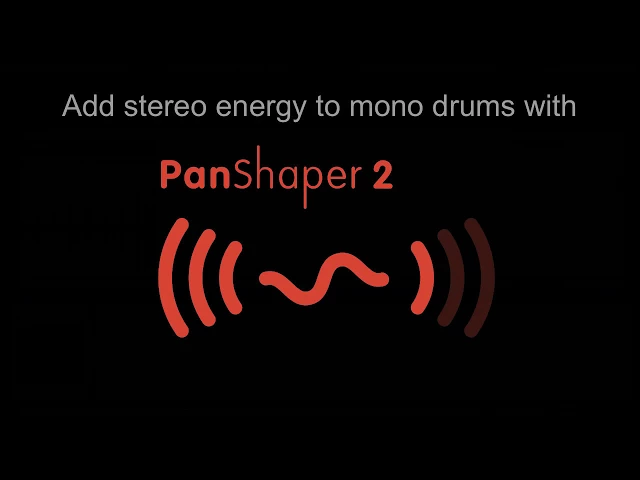


Can I import my own NoiseShaper noise samples and ReverbShaper impulse responses into ShaperBox?
Yes, you can! Please open the ShaperBox Main Menu, and click the ‘Show User Noise Folder’ or ‘Show User Reverb Folder’ entry for instructions on how to import your own noise samples and reverb IRs.
How do I route audio to ShaperBox's external sidechain input?
To trigger ShaperBox's LFOs, Envelope Followers or Compressor with an external input signal (ie, any track in your DAW other than the one hosting the plugin), you'll need to route that signal to the External Sidechain Input. Here's how to do it for audio triggering, specifically, in the most popular DAWs.
For the Envelope Followers and Compressor, follow the instructions for routing the External Sidechain signal into the plugin, then simply activate the External Sidechain option in the Envelope Follower / Compressor section on the right hand side of the plugin.
Ableton Live
Bitwig Studio
Steinberg Cubase
FL Studio
Logic Pro
Maschine
Pro Tools
Reaper
Studio One
Common plugin issues
All plugins from all vendors that are position-synced are affected by Ableton Live's known timing issues. For a workaround, check our Support article.
For any other issues, please check our Support pages – there's a good chance that the answer is already there.















