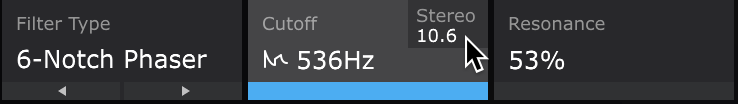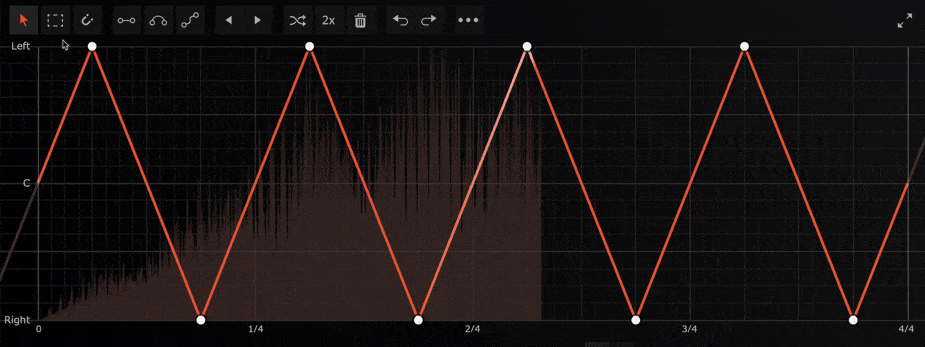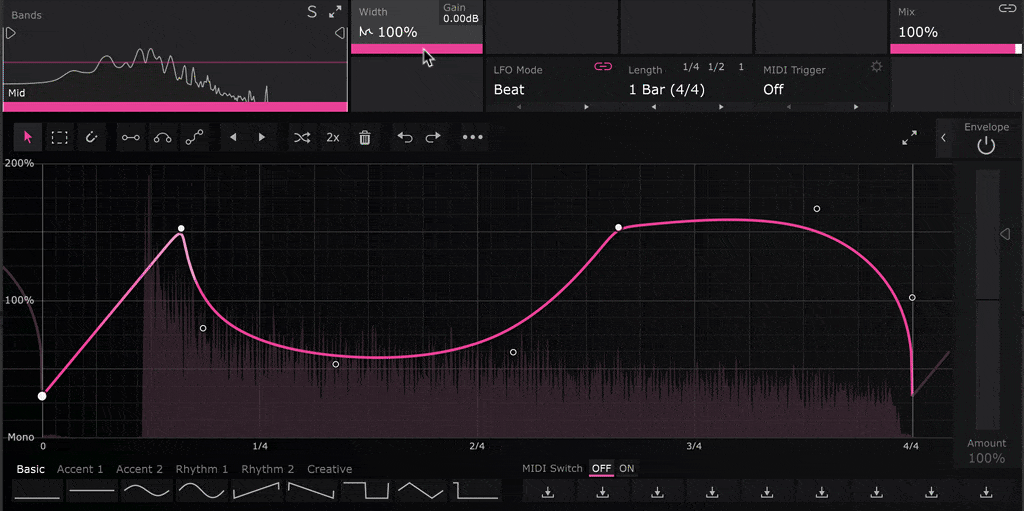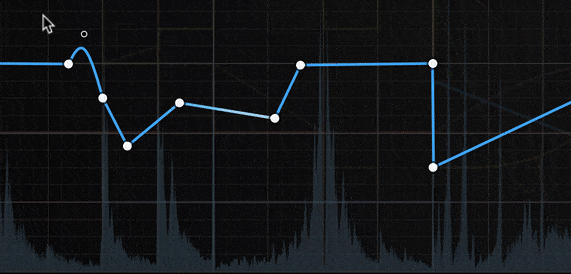FilterShaper Core 2
Stereo Offset control for FilterShaper Core 2
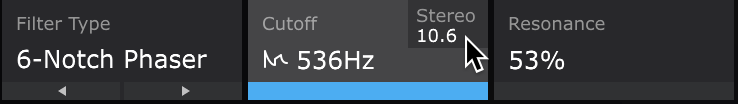
FilterShaper Core 2’s new Stereo Offset control brings exciting stereo filtering to your tracks. Increase it to raise the Cutoff in the left channel by up to 60 semitones, while lowering Cutoff by the same amount in the right channel. Decreasing does the opposite.
With LP and HP filter types, Stereo Offset emphasises the signal in one speaker. With Phaser, Notch and Peak filter types, the whole signal seems to expand and fill the stereo space. And try it with BP filters to highlight two separate frequency ranges. Modulate the filters to hear your sounds dance across the speakers!
Hear what Stereo Offset can do in our new tutorial, also featuring the new easier Envelope Follower:
Easy 1-slider Envelope/Compressor

It's now simple to dial in envelope following in Filter/Crush/Width/Pan Shapers with an always-visible envelope Amount slider and On/Off button. VolumeShaper's Compressor works in the same way, with a slider for Ratio. When you need to get into the details, the full control panel is just a click away.
Skew selection
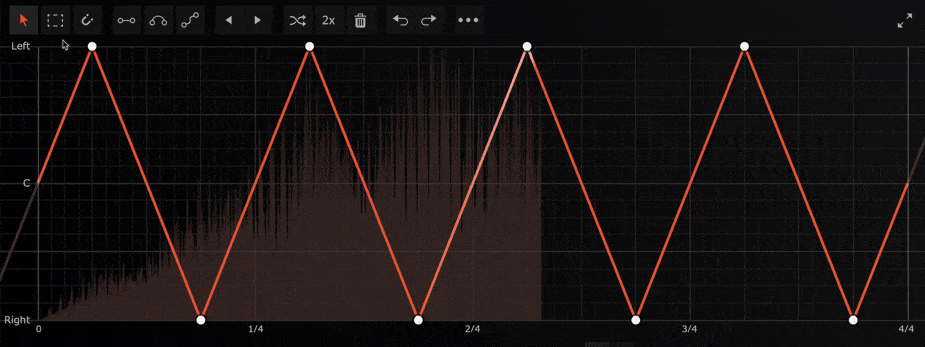
Easily adjust your waveform's intensity over time with selection skewing. Just hold Ctrl while dragging any corner/side handle of the selection box.
Draggable LFO parameters
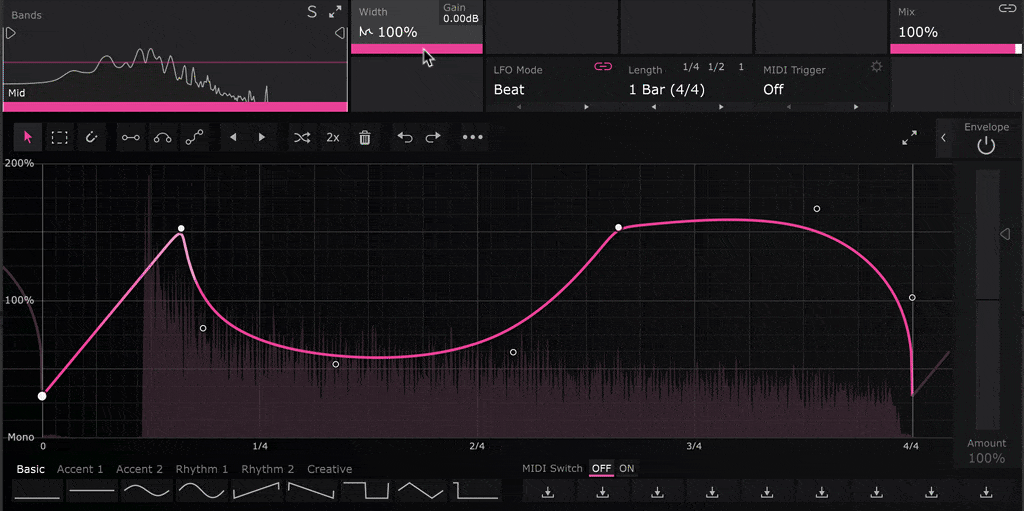
Drag the entire LFO waveform up/down using the new Volume/Pan/Width parameter tiles in their respective Shapers. It works just like the LFO parameters you're already familiar with in the Filter and Crush modules. Make broad changes in 1 click, and see the average LFO value at a glance.
Snapping enhancements
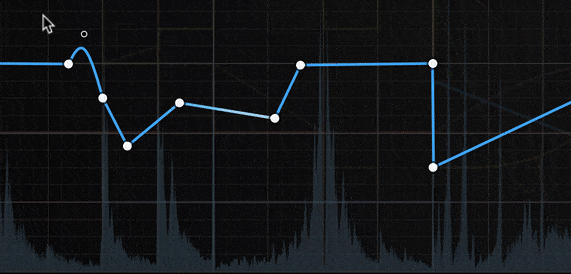
It's a snap! The new improved Snap function (magnet icon) is now a simple on/off toggle that works not only for single LFO points, but also for your selections. And, while dragging, you can hold Shift to temporarily toggle Snap on/off, speeding your workflow.
In addition, you can now snap the points *inside* a selection with ‘Move points to grid’. Found in the Wave Editor's Extras menu (••• button, or right-click anywhere on the Wave Editor), keeping those complex waveforms perfectly in time just became effortless.
Set your own startup preset

Perhaps the most frequently requested new feature in ShaperBox 2.2, you can now select any preset for automatic loading at startup, getting you up and running faster than ever. Just right-click a preset in the Library Browser and select "Use as startup preset". Want to go back to the normal default preset? The option to do so is in the Main Menu's Startup section.
Further improvements
• 2x lower CPU in TimeShaper 2: An improved algorithm delivers even higher quality downpitching — and is easier on your CPU.
• Wave Switch Smoothing: Switching LFO Wave Presets is now smoothed, preventing clicks and pops that could sometimes previously occur. Works whether you are switching with MIDI, automation, or by clicking in the interface.
• MIDI Trigger LED: Visualise MIDI input in ’MIDI On’ and ’On (1-Shot)’ modes, flashing with every MIDI note received, to aid setup.
• Reset Shaper: Via the Main Menu, instantly initialise the current Shaper with the default empty preset, or one of its 3 Quick Presets.
• macOS 11 Big Sur compatible: ShaperBox 2.2 is ready to rock with Apple's latest OS.